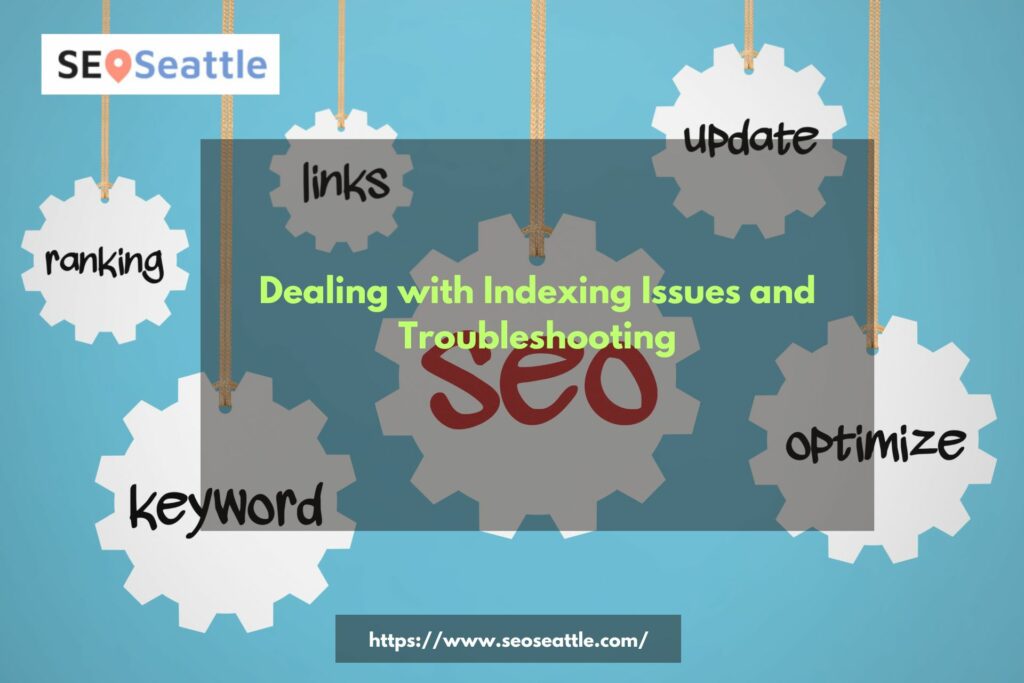Introduction
In this article, we will delve into the essential strategies for dealing with indexing issues and troubleshooting on your website. Indexing plays a crucial role in search engine optimization (SEO), as it determines how well your web pages are ranked and discovered by users. When your pages are not indexed correctly, it can lead to a significant decrease in organic traffic and hinder your online visibility. We will cover several proven techniques to identify, address, and overcome common indexing problems to ensure your website can outrank other competitors in search engine results.
Understanding Indexing and Its Significance
Indexing refers to the process by which search engines like Google crawl and analyze web pages to include them in their database. It is the foundation for how search engines deliver relevant results to user queries. When your site is indexed, it becomes eligible to appear in search engine results, driving organic traffic to your website.
Common Indexing Issues
-
Duplicate Content
Duplicate content can occur when multiple URLs on your website have similar or identical content. This issue can confuse search engines, leading to incorrect indexing or, worse, penalizing your site for duplicate content. Use canonical tags to indicate the preferred version of a page and avoid duplicate content problems.
-
Robots.txt Blocking
The robots.txt file instructs search engine bots on which pages or sections of your website to crawl and index. Misconfiguration or unintentional blocking of crucial pages can prevent indexing. Ensure your robots.txt file is correctly set up and doesn’t restrict access to vital content.
-
XML Sitemap Errors
XML sitemaps help search engines understand the structure of your website and index pages efficiently. Errors in the sitemap, such as broken URLs or missing pages, can hinder proper indexing. Regularly check and update your XML sitemap to avoid such issues.
-
Page Loading Speed
Search engines favor websites that load quickly since it provides a better user experience. Slow-loading pages may not be fully indexed or may rank lower in search results. Optimize your website’s loading speed by compressing images, leveraging browser caching, and using efficient coding practices.
-
Mobile-Friendly Design
With mobile usage on the rise, search engines prioritize mobile-friendly websites. If your site isn’t optimized for mobile devices, it may not be indexed effectively for mobile searches. Employ responsive design and test your site across various devices to ensure proper indexing.
-
Crawl Errors
Crawl errors occur when search engine bots encounter difficulties accessing specific pages on your website. These issues may include server errors, broken links, or faulty redirects. Regularly monitor crawl errors in your search console and address them promptly.
-
Thin or Low-Quality Content
Pages with thin, irrelevant, or low-quality content may not get indexed or receive poor rankings. Focus on producing high-quality, informative content that adds value to users and aligns with their search intent.
Troubleshooting Indexing Issues
1. Monitor Google Search Console
Google Search Console is an invaluable tool for identifying and resolving indexing problems. Regularly check for indexing errors and performance reports to spot any potential issues.
2. Fetch and Render
Use the Fetch and Render feature in Google Search Console to see how Googlebot views your web pages. This can help uncover any rendering issues that might hinder proper indexing.
3. Optimize Internal Linking
Create a well-structured internal linking system to ensure all essential pages on your site are easily accessible to search engine bots. This boosts the chances of complete indexing.
4. Submit XML Sitemap
Submit your updated XML sitemap to Google Search Console whenever you make significant changes to your site’s structure or content. This prompts search engines to recrawl and index your updated pages.
5. Use Fetch as Google
Google’s Fetch as Google tool allows you to request immediate indexing for new or updated pages. It can expedite the indexing process and get your content ranking faster.
Conclusion
Dealing with indexing issues and troubleshooting is vital for improving your website’s visibility and ranking on search engine results. By following the strategies outlined in this article, you can optimize your site for successful indexing and outrank other websites in your niche. Remember to monitor Google Search Console regularly, optimize your internal linking, and focus on providing valuable content to your users.
FAQs
- What is indexing in SEO?Indexing in SEO refers to the process of search engines crawling and analyzing web pages to include them in their database for displaying in search results.
- Why is my website not getting indexed?Several reasons could prevent your website from getting indexed, such as duplicate content, robots.txt blocking, XML sitemap errors, and low-quality content.
- How can I fix indexing issues?To fix indexing issues, monitor Google Search Console, optimize internal linking, submit an XML sitemap, and use Fetch as Google for faster indexing.
- How long does it take for a page to get indexed?The time it takes for a page to get indexed varies, but it can range from a few hours to several weeks, depending on various factors like website authority and update frequency.
- Can indexing affect my website’s ranking?Yes, indexing directly affects your website’s ranking in search results. Proper indexing ensures that your site is visible to users searching for relevant keywords.